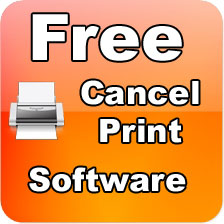
Have you ever had a print job that would not cancel or gets hung up in Windows
10, 8, 7, Vista or XP? I have, many times.
No matter what you do or how many times you try to cancel the printing, it just hangs up and will not clear out.
So I wrote a small program called Cancel Print that will cancel and clear out any and all print jobs going to your local printer (the
one attached to your computer) and any network printers, if your have any.
There is nothing you need to do other than run the program, it does everything automatically. If you don't have a network printer,
don't worry, Cancel Print will still work just fine with your local printer.
Setting Up and Running the Program
1. Download the Cancel Print program and save it to your Desktop. This way you will know where it is at for when you need it.
2. Once you download the program, unzip the CancelPrint.zip you just downloaded. If you are on Windows 7 or 8 and you don't have a zip
program, you can just Right Click on the CancelPrint.zip file name and then select Extract All. This will unzip the file for you.
3. You must run the program as Administrator. So Right Click on the Cancel Print program and select Properties.
Then select the Compatibility tab at the top of the window. Next, near the bottom of the window you will see a check box and next to the box it
will say "Run this program as an administrator.. Check the box, then click Apply and Okay.
Now it will always be set for Run as Administrator.
We are using both programs here at Studio 1 Production to cancel and clear out print jobs.
Now the legal disclaimers....
The Studio 1 Productions and/or the author of this software accepts no responsibility for damages resulting from the use of this product and makes no
warranty or representation, either express or implied, including but not limited to, any implied warranty of merchantability or fitness for a particular purpose.
This software is provided "AS IS", and you, its user, assume all risks when using it.
Copyright 2015, Studio 1 Productions, Inc Written by David Knarr